If you want to create a website for yourself or your business, but don’t know where to start. Congratulations, you have come to the right place and the right time. Because In 2022, anyone can build and design a website without knowing anything about web development, design, or coding. You are lucky: this guide will help you create a website.
Creating a website from scratch is easier than ever, with the right tools and resources, without the need to spend a chunk of your budget on a web designer, freelancer, web developer, or any other.
Even you don’t need coding knowledge: there are many CMS-based platforms like WordPress, Wix, and Magento. Using that platform is as simple as creating a social media account, just signup or login in, uploading your content as a post, and starting sharing. With the right tools and systems, knowing how to create a website is as simple as clicking a few buttons.
Everyone can create a website today, not available technical skills, coding knowledge, and web design expertise. This can be a quite challenging task for freshers, but it’s possible to deal with it if you have the right intentions and effective tools that can help you get the most out of the web design process.
Now, I want to show you exactly what you need to create a website from scratch. We categorized this into several stages to make it more manageable and easier to understand “How to create a website?”.
Every single website on the Internet requires just two things to work.
These are:
- Domain Name: A domain name is your website name. A domain name is an address where Internet users can access your website. A domain name is used for finding and identifying computers on the Internet (digitalmediahawk.com).
- Website Hosting: Web hosting is a service that allows organizations and individuals to host a website on the dedicated servers, so that any user can access your website from anywhere at any time.
Combination of these two things your website exists on the internet. To make your website unique and great, you need a web builder, which allows creating pages, uploading the content, and sharing.
How to Create A website?
“Every beginner possesses a great potential to be an expert in his or her chosen field.”
Basic steps to create a website as shown below:
- Choose the right website builder for you
- Sign up for a plan that suits your needs and budget.
- Choose a unique and relevant domain name.
- Pick a design template you love.
- Customize your template design.
- Upload and format your content.
- Preview and test your website.
- Publish your website on the internet.
1. Choose the Right Website Builder:
Website builders are popular now days-with good reason-but you need to pick one as per your need. Lots of website builders are there, but we discuss some of them and also why there are best, if u have a short time, you can contact us: at” website URL ” for a personal recommendation.
Why is this? Website builders mean anybody can make a website, regardless of technical skill. In the early days of the internet, making a website required a working understanding of HTML (Hypertext Markup Language). Then CSS (Cascading Style Sheets) came along to make things even more confusing.
Website builders take care of the technical and let you focus on design and content. Some do this through templates, others through drag-and-drop interfaces, which make building a website no harder than assembling a PowerPoint presentation.
Now u understand, choosing the best website builder is very important. Different builders serve different needs. Moving forward with the right one is essential to making a website you’ll be happy with.
- Which website builder should you choose?
- What is the best way to build a website?
- Which website builder should I use?
- What’s the easiest way to build a website?
These questions arise in our mind, there are so many questions and so many website builders. We get it, it’s hard.
But now u have a great solution to choose a website builder with contact us:
WordPress.com, for example, is superb for blogging, while Shopify leads the way in e-commerce.
We recommend choosing WordPress since it’s easy to use and comes with thousands of free designs and add-ons that make your website look professional and unique.
Setting up your WordPress website is easy, and your web host mostly does it for you, so you don’t have to get your hands too dirty.
Sign up for a plan that suits your needs and budget:
Once you have chosen a website builder, it’s time to find a price plan as suits your needs and budget
In, addition to having a domain name, you also need website hosting(web hosting).
A web hosting service is a type of Internet hosting service that allows individuals and organizations to make their websites accessible via the World Wide Web.
Hosting services can cost anywhere between $2 to $100+ per month, depending on the kind of technology and support you choose. You can usually get a discount if you purchase a yearly plan as opposed to a monthly plan.
Sometimes we confused that which hosting is best for us.
Here are some guidelines for choosing a good website hosting plan:
- FREE domain name with SSL (for security)
- Custom email accounts
- Unlimited or unmetered bandwidth (no traffic limitations)
- Customer support, preferably 24/7 live chat
- Some popular website hosting companies include:
- GoDaddy
- DreamHost
- BlueHost
- Hostinger
- Siteground
Can you make a website for free?
You can make a website for free, but there are catches. Free accounts on website builders hold a lot of important features back. You can’t use custom domains, and your free site will have ads for that website builder. If you’re looking to learn more about website building then the free options are worth a look. However, if you want a professional, feature-rich website you’re going to have to pay at least a few dollars a month.
Choose a Unique and Relevant Domain Name:
A domain name is your website name. A domain name is an address where Internet users can access your website. A domain name is used for finding and identifying computers on the Internet.
It is the one most important DECISION to create a website. The domain name or website name can be anything. There are lots of websites on the internet but Now it’s time to think about how people remember your website so follow these steps:
If you make a website for your business, your domain name should be matched your company name. (eg:MYCOMPANY.com)
If you are planning to personal website then YOURNAME.Com is the best option.
Use generic domain name extensions like .org, and .com, your goal is international. Otherwise, you can use local domain name extensions like .in, and .au.
Don’t worry when if you choose a domain name that is already taken.
These are millions of different domain names are registered but there are billions of domain names are still available.
Following steps to choose a good domain:
- A unique name
- Easy to spell and remember
- Sticks in people’s heads
- Go a long way from short domain
- Don’t use hyphens
- Keep it short, at least memorable
- Don’t use numbers
Pick a Design Template You Love:
It’s time to set the design of your website by choosing a ‘template’ or ‘theme’ to work from. Your website builder will guide you to this stage after you’ve signed up. Templates are categorized by industry or site type. Take a few for a spin before you settle on your favorite.
Using professionally designed, ready-to-use templates is one of the benefits of a website builder. It lets you create a professional-looking website quickly, easily, and affordably.
But how do you choose the perfect template for your website?
We will also show you the types of customizations you can make to your Website.com template so that it better fits your needs.
Website.com offers hundreds of professionally-designed and fully-customizable website templates that span over 10 main categories, each with its own set of sub-categories.
To help you pick a great website theme for your particular business needs, make sure to take into account these five things.
- K.I.S.S.: K.I.S.S. is an acronym for “Keep it simple, stupid” — one of my favorite sayings when it comes to modern-day website design.
- Defining the tone, look and feel: Need to define what psychological impact you want to have on your users.
- Browser compatibility: Our users will be using different browsers. Your theme may look perfect on the browser you use.
- Support options for when you need help: One downside of using a free WordPress theme is that there is no guaranteed support. While some developers provide excellent support for their free themes, many free themes have no support option.
- Customize Website Design and Structure: It’s time to make this site of yours look professional/awesome/cool, whatever you want it to be.
- Choose a theme for your website: There are design packages that change the way your entire website looks as you want. They have free and paid themes, but if u r fresher then you choose a free theme. All themes you see there have proven to be of great quality.
- Install A theme you like
- Import a design
- Adding new pages to your navigation
- Editable gallery images
- Choosing a unique color palette
- Linking /embedded social media channels
- Adding Content: Now your website is starting to take shape, it’s time to fill it with your images and written content. You can replace any ‘placeholder’ content already on your template, as well as ‘dragging’ text and image boxes around each page