How to Design a Website?
Designing a website these days is a more effortless job than ever. Now you don’t need to spend your money on hiring a web designer or freelance to design your website.
Today, I’ll guide you in simple steps that how you can design a website on your own and make more money from it.
You can skip the below content, if you know about the key terms of a Website and the Languages used to design a Website Framework.
Key Terms Used in Designing a Website?
-
Domain:
- Simply, a domain is your website name. A domain name is an address where Internet users can visit your website. For example: In “www.digitalmediahawk.com” the domain is “digitalmediahawk” and “.com” is the extension which signifies that this website is commercial. And where “www” stands for “World Wide Web”.
- Many companies sell you domains and here is the list: Godaddy, Hostinger, Hostgator, etc.
-
Website Hosting:
- Web hosting is the dedicated server where your website files are uploaded and are ready to host on the Internet. Many companies offer website hosting at an affordable price like Hostinger, Hostgator, Siteground, Godaddy, etc.
-
SEO (Search Engine Optimisation):
- SEO stands for Search Engine Optimisation. Practicing SEO on your web pages is important because it enhances your web pages as per search engine recommendations. By doing SEO, search engines help your web pages to be discovered in the user’s search for similar keywords related to your business. It also helps in improving search engine page ranking, website traffic, and user retention.
-
Responsive Design:
- Responsive Website Design signifies that your website is flexible and can open on any mobile device without interrupting the user’s experience. Simply, create your website mobile-friendly.
-
UI/UX (User Interface & User Experience):
- UI stands for User Interface and UX stands for User Experience. UI is what we look at our screens like the layout, texts, images, sections, buttons, and much more. When you enhance the UI part, the User Experience (UX) improves simultaneously.
-
CTA (Call to Action):
- CTA stands for Call to Action. Adding CTA in your web pages allows the website users to take actions on your website, like downloading a pdf document, submitting a contact form, etc. It helps to convert website traffic to lead generation.
-
Front-End & Back-End:
- Front-End and Back-End are the two terms mostly used by website designers. Front-end represents the on-page screen that you view generally. And, Back-End represents the admin panel or dashboard where the code is written.
-
Header & Footer:
- In every website, there are main two parts – Header and Footer. The header represents the area where you see logo, and navigation bar like the home page, about us page, contact us page, etc.
- The footer represents the area at the bottom where you also see more navigation pages, logos, and other social links.
Languages Used to Design Website Framework
-
HTML – HyperText Markup Language
- HTML is the core web design language used to design the structure of a website. Without an HTML code, you cannot design a website.
-
CSS – Cascading Style Sheets
- CSS is the most important language for designing a website. This file helps you to add colors or beauty to your website.
- Similarly, most developers use BootStrap language which is more advanced and powerful compared to CSS. Bootstraps work like CSS which helps in adding colors and effects on your website.
-
JS – JavaScript
- JavaScript is different from the JAVA language. Many people are confused that these two terms are the same. JAVA is used to design games, or rich-level programs, while JavaScript is used to design web pages. Its main function is to add functions to your website.
So, let’s continue designing a website…
How to Design a Website Using CMS?
If you don’t know how to write code, then don’t worry, you don’t need any technical skills. We will be using CMS (Content Management System) Platforms like WordPress, Wix, Shopify, etc that will reduce your lot’s of work.
Basic steps to design a website using WordPress:
- Buy a Domain name and a reliable Hosting Plan.
- Choose the right CMS builder. The most popular CMS builder is WordPress which you can install directly from the Host panel.
- Buy a Premium WordPress Templates that suits your business. You can buy WordPress themes from the Themeforest website.
- Customize your theme as per your requirements and add content.
- Enhance your website content with SEO Marketing Strategies.
- Integrate your website with Google Search Console, Google Analytics 4, and Yoast SEO to make it more functional.
- And that’s it.
Can you Design a Website for FREE?
In simple words, YES you can design a website for FREE. Some popular CMS builders allow you to design a website on their platform for free.
However, I will recommend that you design a website with a proper domain name, web hosting, and a premium WordPress theme. Because in FREE CMS builders, you do not have full administrative control over your website content and media.